Your homepage is an important page as it’s the book cover of your brand experience. It’s where curiosity meets conversion, where visitors decide in seconds whether they’ll stay or click away. An effective homepage layout doesn’t solely focus on fancy colours and decoration, it is also about direction.
When crafted right, it helps visitors instantly understand what you do, why it matters and how to take the next step. An incorrect homepage layout can leave visitors stuck, browsing aimlessly, or even closing the tab before they even read your headline.
In this guide, we’ll unpack five important principles that make homepage layouts both appealing and useful with each principle backed by actionable steps you can implement right away.
Why Homepage Layout Matter More Than You Think
Your homepage is often your first impression and your final chance.
It’s the single touchpoint for page visitors that defines whether they trust your brand or move on to a competitor.
A great homepage layout does three jobs at once:
- Communicates identity – Exactly who you are and what your brand stands for.
- Purpose Clarification – What users can do or expect to find on your website.
- Guides action – Obvious next steps on where to go next.
When users arrive, they don’t want to dig further for meaning, rather they expect instant clarity. Homepages translate complexness into simple visuals for visitors. That is why an effective layout is important.
Your homepage should act as a map for your site, helping visitors familiarise themselves, explore confidently, and feel they’re in expert hands.
The 5 Core Principles of Effective Homepage Layouts
Let’s begin the walk through the five principles of every high performing homepage layout. These principles have reigned strong over the test of time and design truths moulded around user behaviour.
Principle 1: Make Your Homepage Easy to Find (and Recognise)
Your homepage should serve as a dependable anchor as a familiar starting point that’s always within arms reach. Even if users land deep within your site, they’ll often click back to “Home” to refamiliarize themselves again.
1.1 – Ensure every page links clearly back to your homepage
It’s a simple detail that’s often overlooked. all pages must include both implicit links (clickable logo) and explicit ones (“Home” button in navigation). This dual approach supports instinctive user behaviour, people trust that your logo is clickable, but they also appreciate a visible safety net.
1.2 – Keep your URL short, simple, and predictable
A clean domain name builds credibility before a single pixel loads. Stick to something users can guess and remember easily, typically something like ‘yourcompany’.com or a close variation. If your brand is associated with a nickname or a shortened abbreviation be sure to get that domain too if available and have it linked to the homepage.
For example, if visitors type in ‘companynickname.com’, it should seamlessly redirect them to your main homepage. This creates continuity within the site and encourages users to keep browsing while ensuring they don’t hit a dead end.
1.3 – Give your homepage a particular visual identity
Whilst the visuals should match your company branding, your homepage can have small differences such as layout cues, images or visual hierarchy that subtly hint your on the homepage. Whether it’s a larger hero image or a distinctive background, make sure the homepage feels like the starting point and not another page.
Principle 2: Instantly Communicate Who You Are and What You Do
First impressions online are ruthless. Research shows that users form opinions about a website’s credibility within 3 – 5 seconds. That’s why your homepage layout must deliver instant clarity with no detective work required.
2.1 – Display your logo and name where users expect it (top left rule)
Design norms exist because they work. Placing your logo in the top left corner of your homepage isn’t about familiarity but also about usability. Users instinctively look there for brand identity and navigation cues. Avoid centred or hidden placements as they disrupt common scanning patterns and cause subtle friction.
2.2 – Add a clear tagline that says exactly what you do
As humans, we rarely like to initially read in full but rather scan to find meaning. The tagline should make your purpose evident at first glance.
Instead of “Welcome to our website,” try:
“We design conversion focused websites that grow your business.”
This line is more concise and says who you are, what you do, and why it matters in under 10 words.
2.3 Highlight what makes your offer unique
Your homepage is your chance to stake your claim. Publicise your unique selling proposition (USP) in the hero section. Include the problem and how the USP solves it but importantly how it solves it differently. The most persuasive homepage layouts combine a strong headline, a short proof statement and a clear CTA that flows naturally from the promise.
2.4 Use images that reflects your brand personality
Images should be used to reinforce your story and not as page filler. Show your team in action, your product in use, or your clients’ results. Avoid using stock photos as they look inauthentic and can appear on any competitor’s site. Visuals should earn their place, adding meaning and purpose.
Principle 3: Reveal Your Value Through Real Examples
Your homepage should be a summary but more of a book cover. Users want to know instantly if it is with their time and if you can help them. The best to do this? Show, don’t just tell.
3.1 – Prioritize key content above the fold
While screen sizes vary, the concept of “above the fold” still applies. It’s the first thing users see before browsing around and it determines whether they’ll continue. Place your most important content and actions here such as your main offer, a benefit statement and a primary CTA. Design visually to encourage browsing and scrolling (for mobile devices) use contrasts, whitespace and directional cues to guide the eye downward.
3.2 – Showcase examples of your work or results
Specific examples always prevail against vague claims every time. Include segments of client projects, testimonials, or recognisable logos that signal credibility. If your agency builds websites, feature mini case studies or testimonials. These make your homepage layout feel substantial and trustworthy.
3.3 – Keep content continuity below the fold
Avoid the dreaded “false floor” when users can’t tell the page continues. Add gentle cues like cut off images, gradients or arrows to invite exploration. Remember, users scroll when they expect more value below.
Principle 4: Guide Users with Clear Navigation and Actions
Your homepage layout is a navigator, not a labyrinth. It should make visitors feel like every click has purpose and momentum.
4.1 – Label links with purpose, not “Click Here”
Buttons and links should describe outcomes. Instead of “Learn More,” say “See How It Works” or “Explore Our Services.”. Strong labels act like mini promises and they tell users what they’ll get next, reducing hesitation.
4.2 – Use hierarchy to highlight top tasks
Not every element deserves equal weight. Decide which 2 or 3 actions matter most. Maybe viewing services, booking a call or reading case studies, then visually prioritise them. You can use contrast, spacing or vibrant button colour to draw attention where it matters most. Too many “loud” elements can create cognitive noise and weaken your message.
4.3 – Keep navigation simple and visible
Your primary navigation should be predictable and accessible. Visitors should never wonder how they should navigate. Keep your top level items short, clear and familiar. Keep this between 5 – 7 max, this balance reduces decision fatigue and keeps people moving through your site intuitively.
Principle 5: Keep It Simple (Seriously)
Simplicity isn’t reducing what’s on the page rather including only what matters. A cluttered homepage layout signals confusion and a clean one projects confidence.
5.1 – Favour familiar, standard homepage layouts
People rely on mental models from other websites. If your homepage breaks all the rules, you make users work harder. Stick to proven layouts like having the hero section on top, navigation above, clear CTAs visible without scrolling. You can still stand out through visuals and copy, not by reinventing usability.
5.2 – Use motion and animation sparingly
Although small micro interactions can add polish, too much movement distracts and causes annoyance. Videos on autoplay or rotating banners often feel like pop-up ads. Instead, let motion serve meaning, subtle hover effects, smooth transitions or scroll stopping reveals that support flow. And always provide a way to pause or disable animated content, accessibility matters.
5.3 – Keep load times lightning fast
Speed equals trust. Even a short one second delay can drop conversions by over 10%. Optimise images, enable caching and minimize heavy scripts. A fast homepage layout communicates professionalism before the copy even loads.
5.4 – Skip popups unless legally required
Popups can work after you’ve provided value, but not before. Avoid blocking visitors with subscription boxes or offers the moment they land. If you must use one for compliance (like cookie consent), keep it subtle and dismissible. The goal is frictionless entry, not forced interaction.
The Longevity of Good Homepage Design Principles
The best part about these homepage layout principles is how timeless they are. Even as software’s and market trends evolve the core ideas hold steady.
That’s because they’re built on human behaviour, which doesn’t change nearly as fast as design trends. Direct communication, easy navigation and strong visual grids have guided good homepages for decades and they’ll continue to for decades more. As devices, interfaces, and algorithms shift, the best homepage layouts will always balance clarity, usability, and brand character.
Need a Homepage That Converts? Let’s Build It for You
Your homepage is too important to leave to guesswork. It’s the digital storefront of your business and when designed with intention, it can easily convert visitors without you needing to put in extra work.
If you want a homepage layout that’s both elegant and strategic, we can help. Our team specialises in designing pages that blend design psychology, copy strategy and conversion.
Click here to get a homepage that captures eyes, hooks attention and converts buyers.
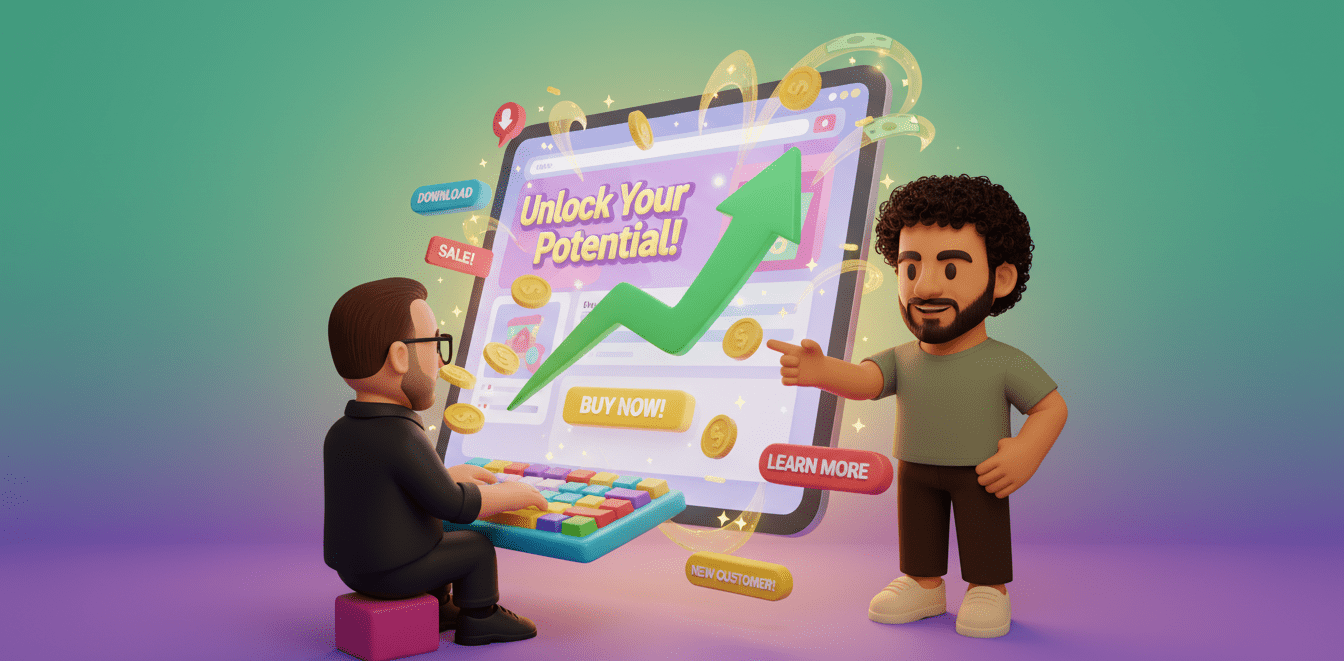

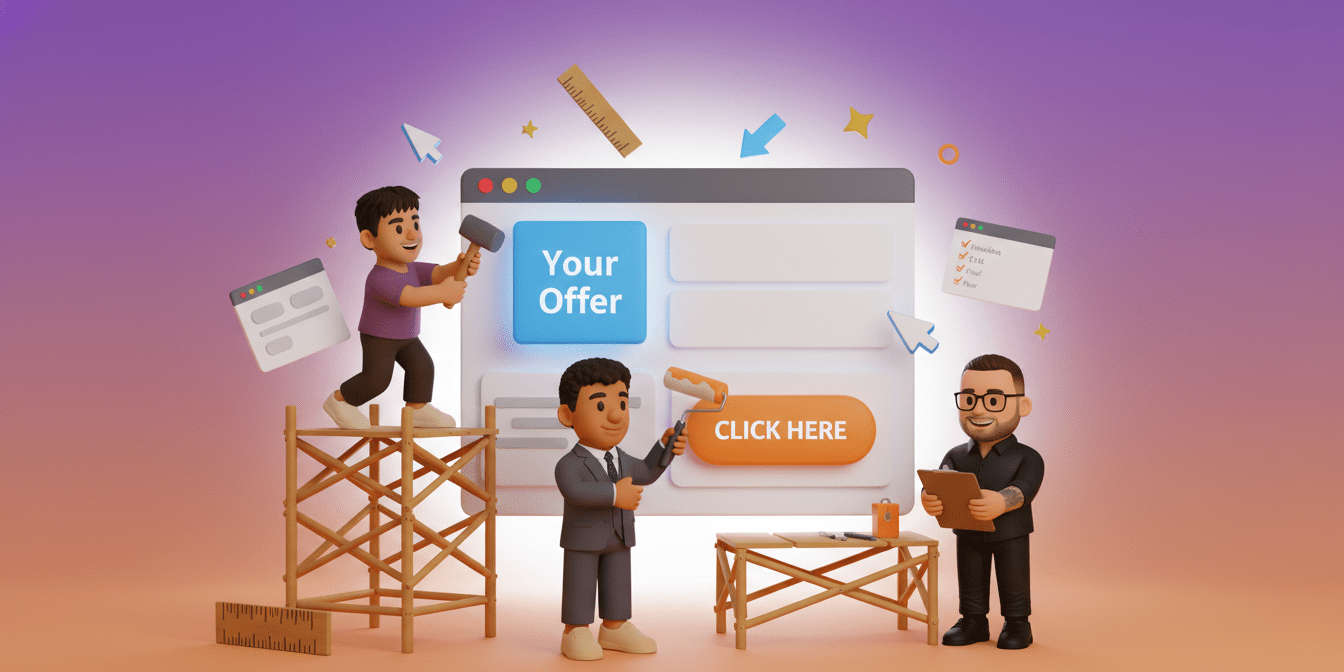
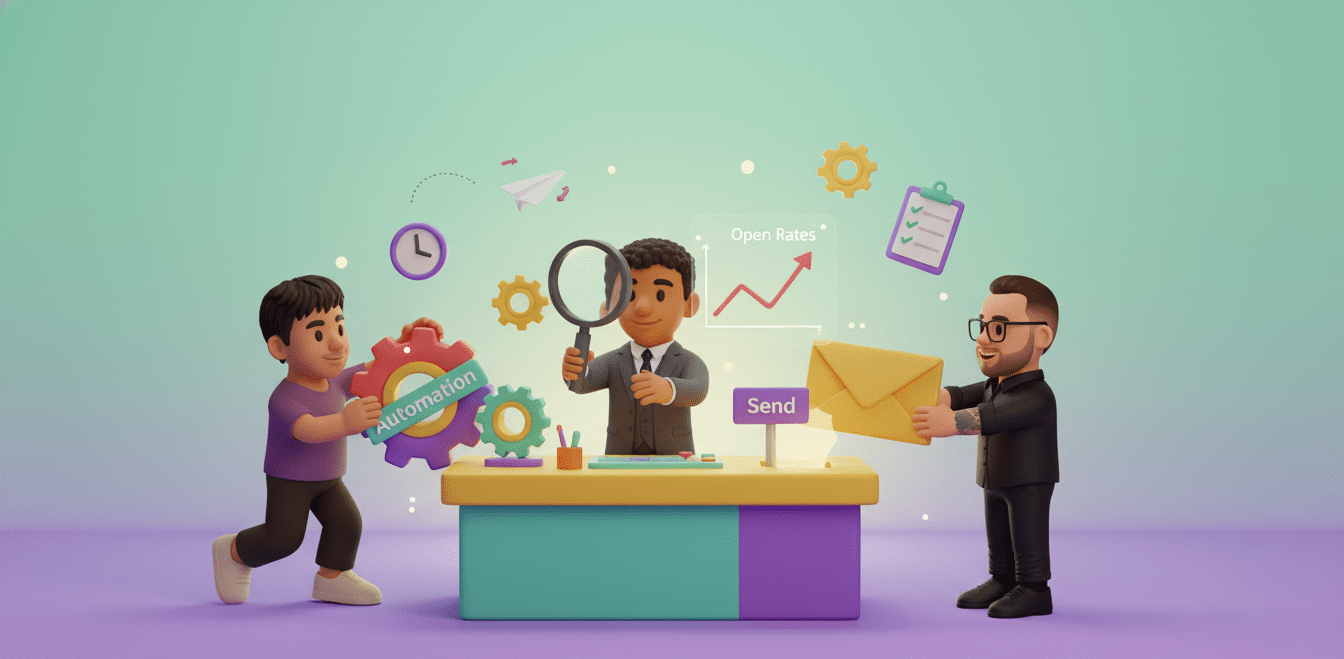











 Boost open rates
Boost open rates